30 Oct 16 Infographic Layout Ideas You Can Copy [Infographic]
Normally I would say stealing is wrong.
But today we’re going to bend the rules.
I’m going to encourage you to copy any of these 16 infographic layout ideas.
Why?
I want to make it super easy for you to create kick ass infographics.
That’s why I teamed up with Douglas Karr, founder of the Marketing Tech Blog, to bring you these EPIC infographic layout ideas you should copy right now.
Bonus: Click here to get my 20-point infographic creation PDF swipe file and a complete infographic “teardown” video.

.
Creating an infographic isn’t about fancy design elements. It’s about smart, simple layouts. Feel free to swipe any of these 16 templates for your next project.
But first, it’s important to know that every infographic should include 3 distinct areas with unique layouts:
- Header & Intro
- Main Argument
- Conclusion
.
Header & Introduction
Most people only read the headline of your content. Use this section to grab peoples’ attention and draw them in.
Main Argument
After you hook readers it’s time to deliver the goods. Here are 8 unique layouts you can use to present your content and data.
General
Standard text is boring. This is the best way to supercharge written content and keep your readers engaged.
- Keep copy short & concise
- Mix & match layouts
Step-By-Step
Show your readers how to do something or just list your ideas. Each step includes text and a visual.
- Clearly label each step
- Use to repurpose blog posts
Data-Driven
Visualizing data is key to quickly proving your point. That’s probably why this is one of the most popular layouts online.
- Use charts and graphs
- Use text to give context
Timeline
Give your readers an epic history lesson by highlighting a series of events in a specific order using a timeline.
- Tell a compelling story
- Use chronological order
Flowchart
Help people discover their own solution by answering “yes” or “no” to a series of questions and crossroads.
- Use 1 or multiple outcomes
- Make steps flow logically
Versus
Do a head-to-head comparison between two things to illustrate the positive and negative aspects of each.
- Keep things symmetrical
- Create division with colors
Story
People love stories that describe a relatable problem and then provides actionable solutions and proof.
- Show problem & solution
- Include a call-to-action
Roadmap
Use this layout when you need to illustrate a stream of information in sequence and arrive at a “destination.”
- Take readers on a journey
- Provide a specific outcome
Conclusion
Use this area to wrap up, cite your resources and encourage readers to take the next step by using a call-to-action.
Wrap-Up
Remember, these layouts were made are for you! Mix and match any of them for your next infographic project to guarantee it’s a winner.
Need more help? Here are few bonuses to guide you along.
I want to make it ridiculously easy for you to create a viral infographic so I’m giving you several bonus resources to help:
- First, I put together a PDF “swipe file” with my entire 20-step infographic creation checklist
- Second, I’ve included a “teardown” video where you can watch me reverse engineer an entire infographic (backstage pass to how I make infographics)
.
To get the resources, enter the bonus area by signing up here.


21 Secrets Behind Viral Infographics: Part 1 of 3 (Infographic)
Posted at 11:11h, 02 November[…] Part 2: 16 Infographic Layout Ideas You Can Copy […]
How-To Create An Infographic Using PowerPoint or Keynote (Infographic)
Posted at 11:12h, 02 November[…] Part 3 of this EPIC series on creating viral infographics. (Don’t miss Part 1 and Part 2) […]
16 Types of Infographic Layouts to Inspire You! | MarTech
Posted at 12:41h, 07 November[…] designed this amazing infographic, 16 Infographic Layout Ideas You Can Copy that we contributed some ideas on. The end result is absolutely stunning and should be useful as […]
16 Types of Infographic Layouts to Inspire You! | Xero Media Services
Posted at 13:11h, 07 November[…] designed this amazing infographic, 16 Infographic Layout Ideas You Can Copy that we contributed some ideas on. The end result is absolutely stunning and should be useful as […]
16 Types of Infographic Layouts to Inspire You! | Digital Web Deals
Posted at 15:12h, 07 November[…] designed this amazing infographic, 16 Infographic Layout Ideas You Can Copy that we contributed some ideas on. The end result is absolutely stunning and should be useful as […]