16 Sep 7 Ways To Produce More & Work Less [Infographic]
Want to be more productive?
Want more time to focus on what matters most to you?
Great, you’re in the right place!
I recently teamed up with Sam Hurley over at Optim-Eyez to bring you some of the absolute BEST productivity hacks on the planet.

Tip #1: Identify 5 “High-Return” Activities
Choose the 5 tasks that give you the highest return. Focus on the top 3 and look at the bottom 2 if any of the others are on hold due to external factors you can’t control, i.e. awaiting a response.
- The 80/20 Rule: Focus your energy on the 20% of activities you do that delivers the 80% of your results.
- Always Adjust: Priorities and projects are always changing so make sure to regularly update your “high-return” activities.
Tip #2: Identify Your Biggest Time Sinks
Nowadays it’s easier than ever to get distracted. You need to honestly assess how much time you spend on “time sinks” like TV and social media. Work to ruthlessly eliminate time-wasting distractions.
- Block Notifications: Turn off distracting notifications and alerts while you’re working to avoid getting thrown off task.
- Track Your Time: Use the digital productivity tool “RescueTime” to track your activity and hold yourself accountable.
Tip #3: Create To-Do Lists
Don’t store everything in your head. This only clutters your mind and disorganizes your work. Use multiple lists to note and organize everything that comes up or enters your thoughts.
- Use A “SCRUM” Board: This is a highly-effective way to view, manage and report on your to-do lists by using a board and cards.
- The 2-Minute Rule: If a task comes up that will take less than 2 minutes to complete, do it right away, don’t add to your list.
Tip #4: Use The “Pomordoro” Technique
According to research, the best way to stay productive throughout the day is the work in 20-25 minute sprints follow by a 5 minute break. This keeps your brain focused on the task at hand without overwhelming.
- Intense Focus: While you’re working on a project, do not allow yourself to do anything else but that specific project.
- Take A “Real” Break: Don’t get sucked into Facebook on your break. Use that time to stretch, take some breathes or just relax.
Tip #5: Automate Repetitive Tasks
There’s a lot of things in life we do over and over again. Luckily, advances in technology along with forward-thinking startups have created endless options to automate your professional and personal life.
- Your Business: Use software and apps to automate parts of your marketing, sales, social media and more!
- Your Home: Services like Amazon’s “Subscribe & Save” will save you countless hours by automating errands and shopping.
Tip #6: Repurpose Your Work
One article can become an infographic, video, podcast topic, Twitter chat discussion, email drip campaign and much more! Don’t let any piece of content go to waste – it should never be a ‘once and done’ campaign.
- Reach New People: Re-publish content across multiple websites with variations/additions.
- Keep It “Evergreen”: Create assets that will continue to be valuable and relevant over throughout the years.
Tip #7: Follow The “5X Rule”
This is a simple rule to follow. Basically you need to spend 5x more time doing what brings the best results and spend 5x less time on menial tasks which don’t contribute to your bottom line.
- Focus On Results: Work harder to focus on positive outcomes rather than trying to cater for every possible outcome.
- Work / Life Balance: Balance is key to your success so don’t completely eliminate doing the things you love outside of work.
.

Sam Hurley
Posted at 10:51h, 17 SeptemberLOVE this, Brian! I think it’ll be a nice go-to reference for those on the move.
After all, we’re talking productivity here! What better way to outline tips than in a quick, cool infographic?!
I think it’s most important to turn off notifications, particularly emails; I found this very distracting at the beginning of my venture – quickly learned on that one!
Emails are usually regarding other people’s priorities – not your own….
Brian Downard
Posted at 11:19h, 17 SeptemberAgree 110% Sam! Thanks a million for helping me put together this great list. I know people are really going to benefit from some of these fresh ideas.
I would say aside from email, social media can turn into a huge time sink if you allow notifications to take over your screen(s).
Sam Hurley
Posted at 11:26h, 17 SeptemberHell yeah!!! That urge to check social media too – sometimes it’s just unbearable!
*must……click……notifications……now*
;-D
It’s been a pleasure collaborating, my friend!
Kim George
Posted at 06:36h, 05 OctoberHeyyyy there Brian! Thank you sooo much for including me in this roundup list with some of the most amazing peeps out there in the blogosphere.
This is seriously an EPIC resource that is super useful and a ton of folks will benefit from the info. Take care my friend,
Brian Downard
Posted at 10:12h, 05 OctoberGlad that you were a part of the roundup Kim! So stoked you and the other contributors are LOVING it.
Monika Ciemiecka
Posted at 02:15h, 10 OctoberVery interesting and helpful article, Brian! Thank you 🙂
Internet is full of new tools and applications which help save time and develop startups. I use lot of them and I’m glad I have so much tools to choose, because they make my work super easy! I can recommend you Appoint.ly – it’s a simple appointment scheduler that synchronizes with your Google/iCal/Outlook calendar so that your customers could see when you’re available and book a meeting. Once they schedule one, it is automatically put in your calendar, so you don’t need to do anything except for sharing a link to your Appoint.ly in e-mail or on your website. Fast&easy!
I am looking forward to read your next article. Best wishes!
Brian Downard
Posted at 08:58h, 10 OctoberHi Monika, thanks so much for the kind comment. I love tools like that! Never heard of Appoint.ly but I’ll definitely check it out. Thanks for the suggestion. 🙂